Top Eleven is the latest iPhone/iPad
soccer management game by Nordeus, which you can create your own soccer
team and lead them to championship. You will be playing against real
players around the world for 1 motive - to win the Cups!
Top Eleven has colourful graphics which are attractive, and game play is simple. Any football fans who who's interested in the PC game Championship Manager will definitely like this game. So far I've been playing for 3 months and it still attract me to log in daily to check the status on my team.
Top Eleven Registration
This iphone soccer management game requires you to register with your Facebook account. It's convenient, and once you've sync with your Facebook, you can use any smartphone and play, which it's a common registration method for iphone games nowadays.
After registration, you'll have to name your soccer team. This name will
follow you throughout the career, so choose your name wisely. You'll
have to choose the type of soccer jersey
thereafter. Although you can purchase more attractive jerseys with
Tokens (which you can earn 1/day, or buy with real money), I strongly
suggest you don't waste your tokens here. There are many more things you
can do with your precious tokens.
Once you've registered your team, you are ready to start!
Top Eleven Tip 1: Select Your Players
The first thing you should do is to set up your team. At the main screen, go to the Squad Tab as follow:
From Squad, you can see the players you have. If you just start, your
players will of course be the lousiest. You have to form your squad of
11 players to start playing. I usually look at the "stars" or quality of the players. The more stars the better.
Just click on a player and drag him up/down to replace another player.
Remember to click save at bottom right hand corner. I tend to forget and
have to redo everything again.
Top Eleven Tip 2: Choose Your Formations
After selecting your players, just swipe left to the next screen -
formation. This is where you can place your players. Take note, if
there's an exclamation mark, it means that the player is position
wrongly. You can reposition the player by holding on to the player and
drag him to the position he's trained to play.
I try to play a 4-4-2 formation. But if my players are tired or injured,
I'll find the next best player and position him in the area he's
trained to optimize his skill. Remember to check the health of your
players regularly. If they fall below 50%, you better rest him to
prevent injury. This is my current formation.
Top Eleven Tip 3: Choose Your Orders
I used to neglect this part as I did not know what to do, until I found
that there were many commands available. This screen is where you can
select your Penalty Kick Takers, Free Kick Takers, Corner Kick Takers, Captain and Auto Sub.
If your players have special skills such as free kick specialist, you
can choose him as the number 1 option. I will choose my LM (left
midfield) to take left corner kick, and RM (right midfield) for right
corner kick. I'll assign my strikers for my first 2 penalty kick takers
and the highest stars for my captain. As for auto subs, I do not assign
anything to it as I do not know who's injured, or tired. I'll rather do
it manually while watching the match.
Once all these are done, your team is ready. You are placed in the
lowest league with another 13 players. This game will last 1 month and
if you are Top 7 in your league, you'll be promoted as level 2 manager. I
find this game simple and fast. It just required me around 10 mins of
my time daily to manage my team and the game can go on itself.
Tuesday 1 October 2013
Monday 17 June 2013
Twitter and Facebook Spotlight

The primary role of these channels is to offer a source of information about the game and the game’s status. Aside from highlighting various features from the game you may have not yet discovered, or didn’t fully understand, you will also be informed whenever there are any technical issues. These pages will inform you of server status in case of game-wide problems, as well as when they will be resolved.
Our community team will also share some super secret previews of new features from time to time, giving you a hint of things to come before they’re released. We’ll also inform you of any special offers in the game, bundles and discounts.
Aside from information about the game, you’ll find various trivia and interesting tidbits from football history and current events. Sometimes we’ll even put this knowledge to the test and give you a chance to win various prizes! Our contests give you the chance to win various emblems and jerseys to use in the game. In addition to this, we have weekly “Guess the Ball” competitions on both Twitter and Facebook, where you can win tokens every week.
You can like us on Facebook here, and follow us on Twitter here. Remember that if you are having trouble with the game, you should always contact our Support Team to get assistance. If you need advice and ideas for tactics for Top Eleven, visit our forums, where our dedicated players will give you some excellent advice.
We’d like to use this opportunity to mention that we have another channel in the works! You can expect the official Top Eleven Wiki to be released sometime in the future, where we’ll supply an easy overview of various Top Eleven information and mechanics.
Mourinho Is Now Your Top Eleven Friend
With today’s update, you will notice that Mourinho is now on your friends list in Top Eleven. When the legendary manager became the face of Top Eleven, we mentioned that we will be introducing new ways for him to interact with you. This is the first phase of our implementation. At the moment, you can only view Mourinho’s team in your friends list, as well as his trophies and stadium. With future updates, we intend to add the ability to play friendly matches with him, as well as a few other surprises.
That’s why we suggest you not remove him for now, as once you have removed him as a friend, you can never re-add him again, and you might miss out on all the perks of having Mourinho by your side in the future!
Why Do I Get Unknown Players?
With the start of each new season, there are many questions new players have. One of the most frequent ones by far is “Where are my players’ stars?” We’ve already explained this in detail, but another mystery for many managers that we haven’t talked about yet are the new unknown players you receive automatically.
At the end of each season, you will likely have players whose contracts have expired. These players will be transparent on the field and have a special contract icon when you enter the “Squad” screen. This indicates that they won’t be able to play for you or train until you’ve renewed their contract within the given time limit.
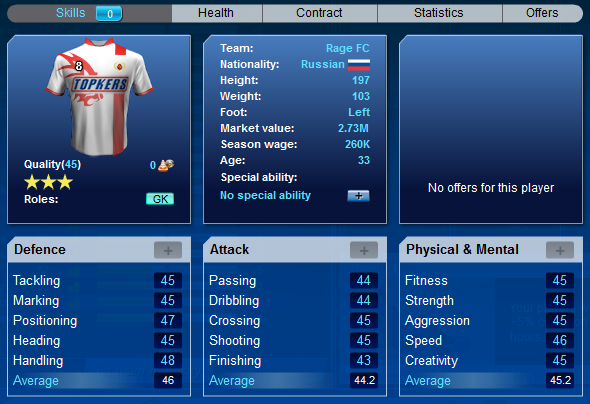
These stand-ins cannot be sold on the market or have their contract last longer until the end of the season. However, you can sack them for cash right away. In case you renew the contracts of your players who had them expire, you still get to keep the free players.
Another related word of advice is that you pay attention to the age of the players you want to buy on auctions. If the player is older than 30, there’s a chance that he might be available for only one season after you buy him. Take into consideration whether you’re fine with that if it’s still a good player or you need a temporary solution. If you’re looking for long-term team members, then the younger, the better!
Build Stadiums with the Ground Update for Mobile Devices

The stadium is your base of operations, letting you build
and upgrade various structures that will help you improve your team.
With our latest Ground update for iOS (coming very soon to Android as
well!) you can now build structures not just on the desktop version of
Top Eleven, but the mobile version as well. This article is here to help
you get a hang of some of the changes.
By clicking the Stadium icon in the menu, you will enter
Ground View, which lets you see your built facilities. To select a
building and see how you can upgrade it, just tap on it. To zoom in
during ground view, pinch in, or to zoom out, just pinch out. If you
would like a clear overview of all your facilities, just pull the arrow
image in the upper right corner, or click on it.

By selecting your Stadium on the map, you’ll open the
Stadium slide. This will list all the parts of the stadium that you have
built, like sprinkles, grass or lighting. By clicking one of them,
you’ll see the slide for that specific part of the stadium. You can also
change the name of your stadium by clicking the blue button in the
Stadium slide.
The Bulldozer icon indicates that a building can be
upgraded, while the speed up indicator shows which building is currently
being constructed.
Each facility helps you in different ways. Medical care
will generate Treatments on a daily basis, while building a parking will
increase the number of fans that will attend your match (and thus
increase revenue per match). As building each facility takes time,
planning your building order will affect your performance, so consider
it carefully.

There’s quite a bit more to discuss about
the whole aspect of stadium building in Top Eleven, but we’ll save that
for another time. For now, you can download Top Eleven – Be a Football
Manager and enjoy the Ground update on the AppStore, while the Android version of the update is soon to follow!
What Are Special Abilities?

Much like how Lionel Messi’s dribbling or Cristiano Ronaldo’s penalty kicks are the stuff of legend, Top Eleven lets you achieve this kind of specialization with its Special Abilities system. By teaching your players a Special Ability, they become more effective when they are able to use it.
How this works is quite simple: when you enter the Squad menu in the game, click on a player without a Special Ability and click the blue “+” icon where it says “No Special Ability”. You will be given a choice of various specializations, which depend on your player’s role. After you have selected one, the player will start “learning” the ability. To master an ability and be able to use it, you’ll need to invest 50 or 40 skill points in the Special Ability alone.
However, you don’t need to spend all points at once, nor do you need to spend all your skill points exclusively on learning a Special Ability when a player begins his special training. You can decide to spend points on any other aspect in the meantime. This might be a good decision if you’d like to teach your player a Special Ability, but also want to increase their other stats, so you can manage skill point allocation without neglecting any aspect of your player’s training.
There are eleven Special Abilities total, ranging from dribbling to free kicks and even “penalty kick stopper” for goalkeepers. Whenever a specialized player has the opportunity to use his ability, he’ll perform exceedingly well thanks to his focused training.
If you like personalizing your team not just with jerseys or formations, but also building a team recognizable by their skills, Special Abilities add another layer of customization. How and whether you use them is another key decision you’ll make on your road to becoming a Professional Top Eleven Football Manager.
Top Eleven gets to the Facebook’s 20 most played games list!
Nordeus’s Top Eleven – Be a Football Manager is making a steady climb towards the very top of the Facebook’s most played games list according to the number of DAU. We’re currently at the 20th position, and aiming for the Top 10 place! Thank you all for supporting us by playing Top Eleven!
Stay tuned in for more exciting news and make sure to keep managing your football team!

Labels:
DAU,
Football Manager,
top eleven
Facebookless login for mobile users
The gameplay is completely the same for the players who are logging in the game through Facebook and for the players who aren’t.
The only difference between these two ways of logging is that facebookless users can’t see their Facebook friends in the list, which means they are unable to play friendlies with them.
If you have an Android or iPhone device, don’t waste time, install the app and take your team with you!
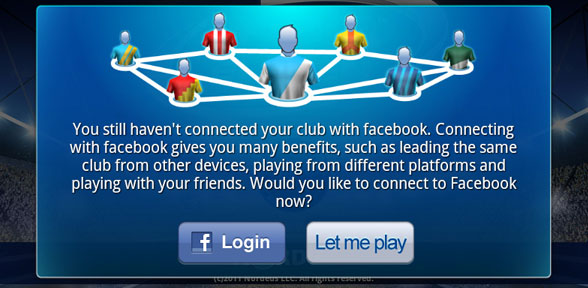
Top Eleven Cheats and Hacks
Have ever wanted to manage a football club? Top eleven is the game
for you. There are no real football team or club names though. But
playing this is a wonderful experience. Its not just about winning
matches but controlling and managing you team properly. There is really a
lot to do.
The top eleven hack tool does some surprising things that we have just recently introduced besides getting unlimited cash and tokens. I will have it undisclosed until you download the top eleven cheats tool yourself.
Top Eleven Hack and Cheats
The top eleven hack tool does some surprising things that we have just recently introduced besides getting unlimited cash and tokens. I will have it undisclosed until you download the top eleven cheats tool yourself.
Top Eleven Hack and Cheats
Top Eleven Hack details
- Version : 4.8.2
- Operating System: Mac / Windows Me / 2000 / 2003 / XP / Vista / Windows 7 /Windows 8 /Windows 98 and also all other windows.
- Virus Protection : 100% safe Tested over 90 anti-virus products at virus total.
- Browsers: Opera, Safari,Chrome, Firefox, Internet Explorer, and every other browser.
- Anti Ban Protection : Yes
- Undetectable Script : Yes
Top Eleven Cheats Features
- Hack to get Unlimited Top Eleven Cash.
- Hack to get Unlimited Top Eleven Tokens.
Easy Steps to follow
- Download the Hack from here.
- Enter your details of Facebook.
- Chose the Resources you want to boost and activate the hack.
- That’s it, enjoy playing.
Subscribe to:
Posts (Atom)







